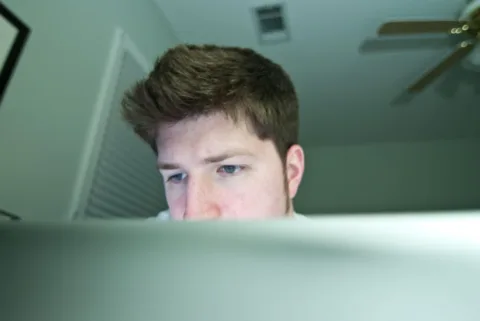If you’ve found a dream job and you’re about to send out your job application – Stop!
There’s something you need to know before emailing your resume to a hiring manager or recruiter.
The chances are high that your application will face a huge amount of competition. The recruiter’s inbox will be overflowing with candidate resumes.
It’s important to know how to make a resume that instantly grabs their attention and shows that you’re a great match for the job.
But that’s just the first step in job hunting.
Even if you come up with an unusual idea for your resume, you still need to make sure that it lands in the hands of the hiring manager.
Employers and recruiters typically deal with piles of emails that bear the same title and that feature similar content. Most of the time, they also include a generic resume.
Don’t expect that kind of approach to win you a job interview.
Here are 4 essential tips to get your email resume in front of more recruiters and score more interviews — even if you think your unusual career path makes it harder for you to land a dream job.
#1 – Research The Receiver Of Your Email Resume
Before you begin to work on your email message, you need to know who will be receiving it. Take the time to find out who stands behind the recruiting process for the position you’re targeting. It’s worth it.
See, other candidates will probably apply for this job through a standard recruitment form or by sending their resume to a general email address. If you direct your email resume to the right person, you’ll boost your chances of getting a response.
Look on LinkedIn to find who handles recruiting and hiring at the company offering the job. Recruiters often advertise open positions on their profiles.
Sometimes you might not be able to find the person responsible for filling the position. In that case, give the company a call and ask them who the hiring manager is for this particular job.
If you’re forced to send your email resume to the general mailing address of the company, then you need to make sure your message attracts the attention of the hiring manager. Otherwise, you risk your resume getting lost among hundreds of other emails.
The next 3 steps will help you do that.
#2 – Write A Catchy Subject Line For Your Email
A generic email subject line won’t work to your advantage.
Before writing your message, make sure to follow the instructions provided by the employer in the job posting. If you fail to do that, your message might never reach the right person.
Job candidates are usually asked to add the reference number and the name of the position to the subject line of the email message.
Use the rest of the space in the subject line to show that you’re a great match for the job.
For example, if you’ve got a specific skill the employer is looking for, mention it in your subject line: “Marketing Director, 6 years of agency experience.” That way, you’ll stand out from other job seekers and position yourself as a strong candidate right from the start.
Your email resume won’t get lost among all of the other applications.
#3 – Name Your Email Attachment Files In A Uniform Manner
Job candidates almost never take the naming of their job application files (the resume and cover letter) seriously.
Before attaching your files to the email message, double check that you’re not sending documents entitled “CV1” or “resume_copy.”
Sloppy naming ruins the first impression you make on employers by showing that you pay no attention to detail. They also might get the impression that you aren’t that enthusiastic about the job.
Save your resume and cover letter as Microsoft Word documents or .pdf files.
Here’s how you should name your job application files:
- Name_Surname_CV.pdf
- Name_Surname_CL.pdf
You can add the company’s name to your application documents to become even more unique in the eyes of the hiring manager.
Tailoring your resume and cover letter file names to the specific job posting will let the recruiter know that you’re sincerely interested in the opportunity.
#4 – Write A Unique Email Message
If you think recruiters and hiring managers never read the emails they receive from job candidates, you’re wrong!
Many job seekers give in to temptation and send an empty email message with their resume dangling as an attachment. That’s a huge mistake.
Recruiters who receive an empty email won’t be willing to download and read the attached files and will likely ask, “If the candidate didn’t care enough to write a simple message, why should I pay attention to them at all?”
Hiring managers will read the content of your email before downloading your resume. That’s why you should ensure that every sentence of your message motivates them download and read your resume.
You should include these things in your email message:
- Use the right salutation.
- Immediately refer to the job posting itself.
- State your motivation for applying for this particular job.
- Mention some relevant information about your professional experience to give recruiters a reason for inviting you to an interview.
If you do these things, you’re bound to stand out among the other candidates who simply opt for a generic email message.
The Takeaways
Sending your resume with a personalized email message is key to landing more job interviews. A tailored email will help you get noticed by recruiters and hiring managers, dramatically boosting your response rate.
Don’t forget to attach an outstanding resume and compelling cover letter to your email message.
Always match the layout and content of your resume to the position for which you’re applying. What’s the point of crafting the perfect email and then attaching a poorly structured resume?
On average, a job hunt takes 43 days. Use the tips mentioned above and you’ll dramatically reduce the duration of your job search while increasing your chances at landing a dream job.
My very first job after college was as a Career Counselor — helping college graduates choose their ideal career and plot a course toward their dream job. Ever since then, I've been helping others streamline the job search process — by focusing only on what's most important and ways to stand out from other job candidates. As an entrepreneur myself who works from home full-time, I'm especially passionate about helping others fulfill their entrepreneurial dreams. When I'm not helping people find ways to get paid doing what they love, you'll find me at the corner of Good News & Fun Times as publisher of The Fun Times Guide (32 fun & helpful websites).